
X clients choose to train with Infero
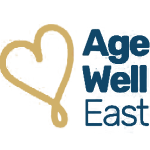






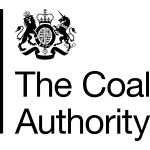




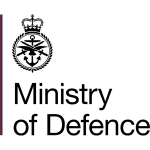
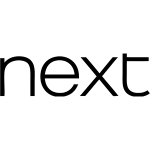







(Divisional Service Manager) from Vaillant Group
(Sign Language Interpreter in FE/HE)
Range Communications
(Managing Director) from Alight Design Agency
(Assistant Commissioning Accountant) from NHS Nottingham City CCG
(Self-Employed)
(Assistant Commissioning Accountant) from NHS Nottingham City CCG
Sygnature Discovery
Capital One
(Operations Training Officer) from TNT UK
(Self-Employed)

Choose Instructor-led courses either from our UK based centres, Your Offices or take a Live Virtual course from anywhere in the world.
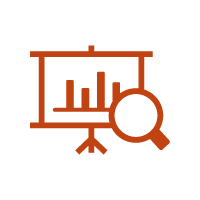
Not sure what you are looking for? Our experts can advise what training would be most beneficial to you and your team.

Immerse in your subject through practical, real world activities and actively engage with the material.

Struggling to apply your new skills after the training? Our qualified trainers are available to answer any questions.

We are proud that 97% of our delegates recommend us. But if you still not sure, then our 100% Money-Back Guarantee is here to protect you.

Lorem ipsum dolor sit amet, consectetur adipiscing elit. Ut elit tellus, luctus nec ullamcorper mattis, pulvinar dapibus leo.
We offer Business and Technical courses. Our Business courses include training on management
and leadership, marketing and project management. Our Technical courses include training on
standard Microsoft and Adobe packages. We also offer specialist courses leading to Microsoft
Certified System Engineer and Administrator status, as well as programming courses.
We offer quick and free Excel assessment which you can find “here”. It would tell you your Excel level, as well as recommend courses you may take. You may also go by course pre-requisites section on each course page.
Yes, all of our courses come with certificate of completion. After you finish the course, we will send you your certificate through e-mail in 2-3 working days.
Of course, we pride ourselves in interactive and hands-on courses, so questions are welcome and encouraged during the course.
Yes, after the course we provide a variety of post-course support documents so you may revisit the content in your own time, as well as providing 12 months support via e-mail.
Our company prides itself on quality of our courses, and that would not be possible with exceptional trainers! We employ tutors with both practical and teaching experiences, making sure they have specialist knowledge. We are happy to provide references and their profiles on demand.
For Microsoft Office courses you would need a computer with full version of the software you are training in. We also strongly recommend having access to a second screen for the training. This will allow you to do the exercises on your primary laptop or computer and see the virtual whiteboard on a secondary device. That device can be anything from a separate computer screen, to something like a tablet or phone.
Looking to book some training for your team?
Copyright © 2024 Infero Training Ltd. All Rights Reserved.